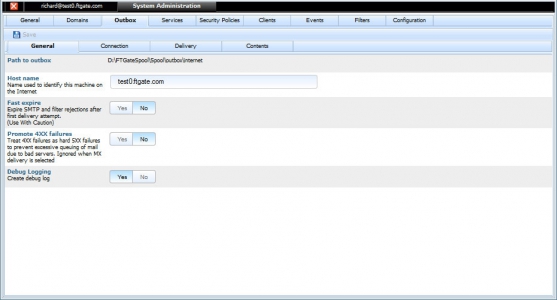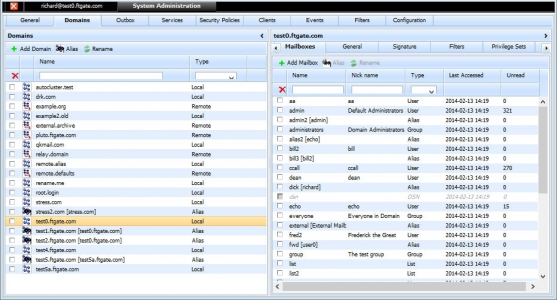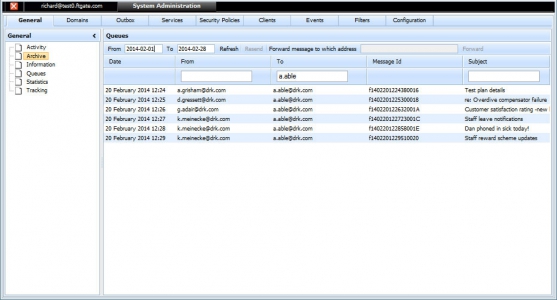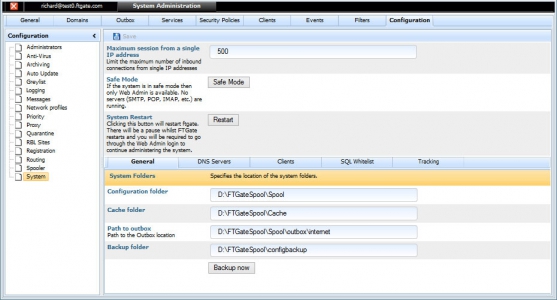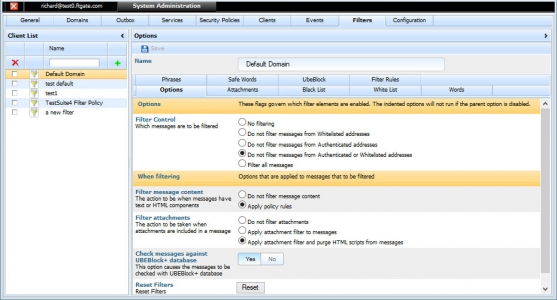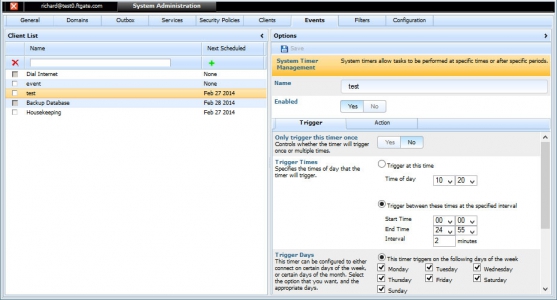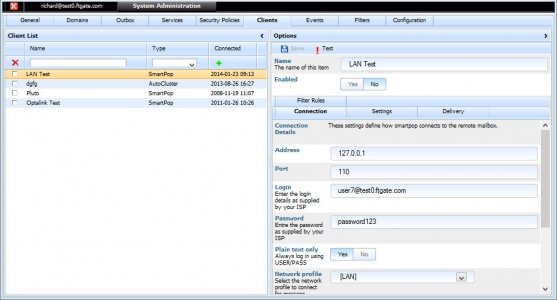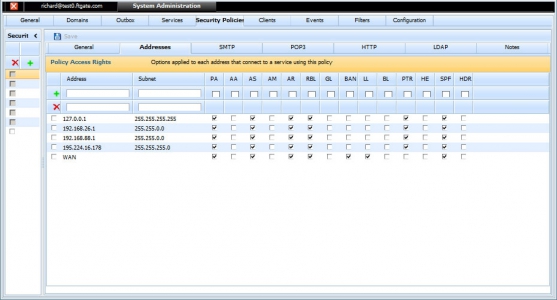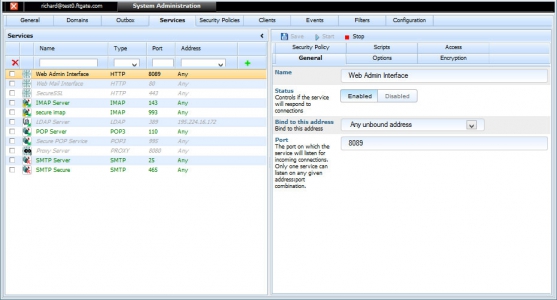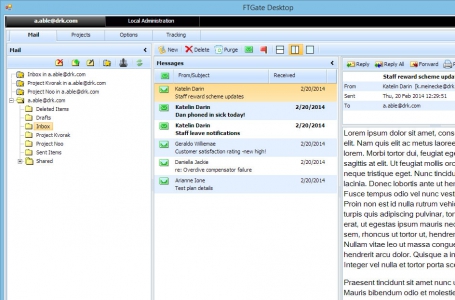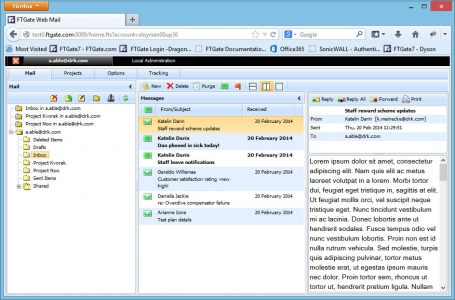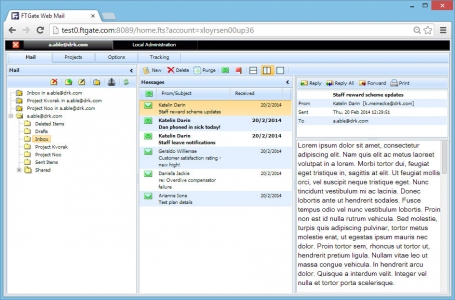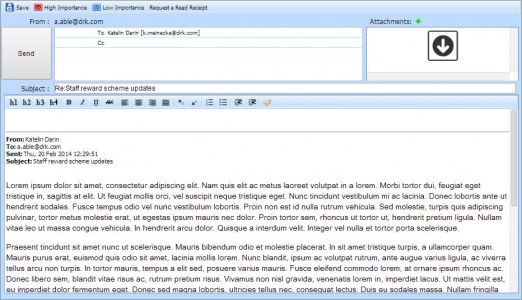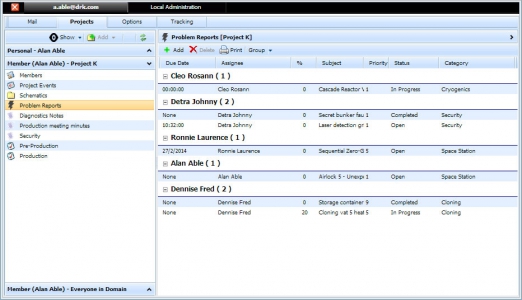FTGate 7 Overview
We are delighted to announce the release of FTGate version 7.
We are immensely proud of our new version, which has taken several years of intensive development and is designed to bring you the ultimate in mail server performance, flexibility and ease of use. FTGate 7 is much more than an email server – it provides a fully fledged communications and productivity suite which provides a complete solution for all sizes of organisation, as well as providing an efficient and cost-effective alternative to Microsoft Exchange, Google Apps for Business and Office 365.
Version 7 of FTGate boasts extensive groupware and productivity features, all-new Web Admin and Web Mail, our own FTGate Desktop Client, new HTML 5 system with web sockets, enhanced anti-spam and much more. Above all, our priority has been to maximise performance, security and reliability. This is an incredibly fast server!
We are also particularly proud of the new FTGate Webmail, which is now a fully featured mail client and Desktop Client and provides a fast and efficient alternative to Outlook, Gmail and other email clients. FTGate users now have a complete Business Productivity toolset which equips them with project-based contacts, calendars, tasks, journals and issue tracking, providing a valuable way of enhancing creative collaboration between project members.
With extensive security, filtering, user management features, customer resource management and a comprehensive set of productivity tools, FTGate 7 offers you a comprehensive, highly secure and cost-efficient mail server and productivity suite.
Read More about our three Editions of FTGate 7 :
For Downloads and information on How To Upgrade, please see the FTGate Download Page
FTGate 7 New Feature Highlights
As our long term users of FTGate will know, we always pack a large number of new features into a major new version, and so the following is definitely not an exhaustive list. However, we thought it would be useful to summarize some of the highlights:
New features for FTGate version 7 include:
- Powerful new Web Admin includes many new features requested by FTGate users, including flexible configuration options, comprehensive new security features and advanced filtering including Ubeblock+ anti-spam
- New faster IMAP engine which dramatically improves the performance of FTGate and reduces memory load. It will be of huge benefit to all users, especially those with large user bases and mailboxes
- Extensive improvement of the internal structure of FTGate in order to improve the overall speed and memory efficiency
- Completely new and enhanced Web Mail, offering a choice of FTGate Webmail Client or FTGate Desktop Client
- Powerful Message Tracking and Archiving facilities ensure audit trail and Data Preservation Compliance
- Mail Client Auto-configure ensures fast and trouble-free configuring of client
- Alias mailboxes now support external aliases for externally hosted mailboxes
- Mailbox folder storage flattened to improve rename/move performance
- Consolidated single user interface – makes life significantly easier for both administrators and users
- New HTML 5 system with web sockets
- Greatly enhanced Ubeblock+ anti-spam
- Enhanced Auto- Cluster facilities
Webmail has also been completely re-written to be a fully featured mail client. New features include:
- Choose between FTGate Webmail client or FTGate Desktop Client
- New intuitive user interface
- New Project based Productivity tools: including project contacts, project journal, project calendar, project tasks and project issue tracker
- Multi-mailbox login
- User-based Issue Tracking ensures users have control over incoming & outgoing mail
- Drag-and-drop between folders
- Drag-and-drop from desktop to attach files
- Notes section has now been replaced with journal capability
- Shared document store
- New Schedule lay-out
- Mailing lists are now address books and can be shared and managed like other address books
Last but definitely not least, FTGate Relay now has advanced Auto-clustering. FTGate Relay has been restructured internally to allow full clustering with domains split across the back-end servers.
As will be evident from the above, the single biggest change in this version is greatly increased performance and usability. Making life easier for administrators and users has been our top priority, and we have also tried to include many new features that have been requested by existing FTGate users.
Over the course of the next few months, we will be looking at these new features in greater detail, as well as providing further advice on how they will significantly benefit your organisation.